Learn how to generate engaging YouTube titles and descriptions with the AI tool ToobSquid. Follow along with this informative walkthrough for hints and tips on how to make the most of this powerful tool. Ideal for videos with 10-15 minutes of dialogue, ToobSquid generates titles and descriptions based on keywords and adjectives you provide. Note that the tool may experience difficulty with brand and place names. The tool also provides convenient timestamps based on average words per minute. Don’t miss out on this invaluable resource for optimising your YouTube videos!
Last week, I released an AI tool called ToobSquid. In this article, I want to run through what it’s capable of and provide some tips and tricks on how to use it to generate YouTube titles and descriptions more effectively.
How to Use ToobSquid
To use ToobSquid, simply visit ai.toobsquid.com and copy and paste the URL of your public or unlisted YouTube video into the URL box. The tool will then generate an exciting title and description for you.
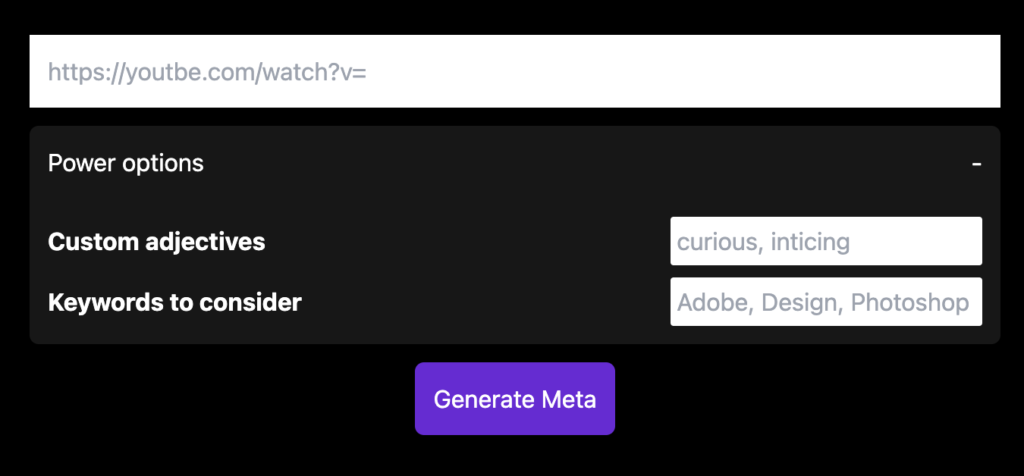
You can also insert custom power-ups, such as adjectives, to further personalise your titles and descriptions. However, it’s best to see the default result before starting to tweak it, as it is often a really good baseline.
So just to give you an idea of what the baseline is the default adjective is ‘engaging’. So “generate an engaging title and description”. Now, I’ve had some interesting results by putting enticing. It was “The best online storage for your website. Three key options revealed!”. And that was that was quite interesting result based on different custom adjectives that I provided it.
Next one is keywords to consider. So if you want to make sure that it’s hitting certain words, then you can do so.
I would I would suggest that it’s better just to see what the default result is before starting to tweak, because the default from my testing is nine times out of ten, a really really good baseline.
What Makes a Good Candidate for a Video
ToobSquid works best with videos that have a lot of dialogue, lasting around 10-15 minutes. It struggles with brand names, place names, and unusual words, so keep that in mind when using the tool.
If you’ve got a video that’s all visuals, like a documentary studying the landscapes of Iceland and there’s just music, I’m not gonna to be able to know what that video is about… yet. But given it’s got a lot of dialogue, ten to fifteen minutes and you’re clearly speaking and articulating then it’s gonna make a great candidate.
Known Challenges
The issues that we have right now and that is understandable is things like brand names. If you’ve come up with something like for instance, you can see here it’s generated tube squid. It’s picked up that I’ve said tube squid, but it’s broken up to a word that makes sense.
It’s also gonna have problems with place names and things that just aren’t like generic English words. It works in multiple languages I will say but they just need to be clear articulated words. Not funny words or anything like that.
So they’re are kind of the limitations. But it’s fine, it’s still going to understand what’s going on. It’s generated here “The ultimate Ai tool for Youtube creators”. I look at this as a baseline. So, of course, I’m gonna copy and paste this in and change the title here to “ToobSquid”. But generally, what comes out is a really, really good thing. So there’s a URL, that I need to fix. Just going in with that expectation is key.
The other thing to mention is the timestamps. Now this is based on words-per-minute rather than it picking up a specific time stamp for right now. So again, I think these are great starting point for you just copy and paste and then really just tweak them and that’s just it.
You can click to copy or you can just select the whole thing and it won’t select ‘title’, ‘description’, ‘hashtags’ It will just select the text that you need.
Chrome Extension
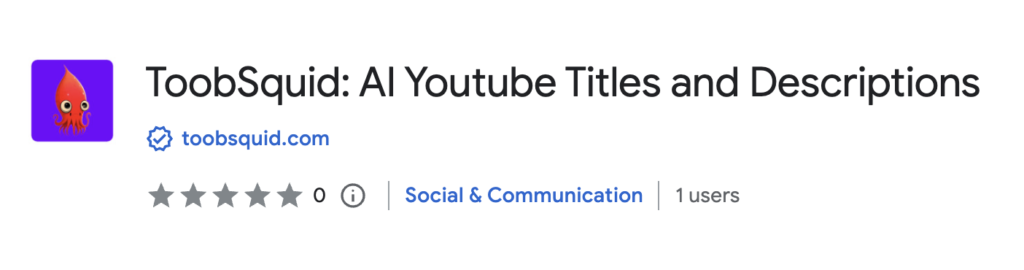
I’m really excited to announce that we’ve released a Chrome extension! If you were to go into your Youtube upload page and your video has done uploading, you need to make it public or unlisted otherwise, I can’t download that video and and do the do the wonders with AI on it. But with the extension which you can find our comm output the URL in the description below, it would just put them into the tiles and the description.
Now you’ll see that it’s added ### Generated by ToobSquid https://ai.toobsquid.com ### here, you can keep it in as an affiliate thing, but it does serve a functional purpose. It keeps the default upload settings that you have and puts it before. Again, I’d love it if you kept this in there and there’s a bit of affiliate promotion but it really does service functional purpose too. You can still go back to your dashboard and you will see it’s saved here.
So I think that’s my key tips on what makes a great candidate for ToobSquid.
- Ten to fifteen minutes,
- lots of dialogue clear articulate talking
- good sound quality
In summary, ToobSquid is a powerful tool for generating YouTube titles and descriptions. By following the tips outlined above, you can make the most of its capabilities and create engaging content for your viewers.
I’ll leave a link to my discord in case you wanna ask me any questions until next time.
Cheers.